eldron
Member


That is incredibly fast! What system are you using and how have you set it up? Let us know - we may learn something.
SIW2
 and following TweakHound's Vista tweaks guide http://www.tweakhound.com/vista/tweakguide/index.htm. I've recently upgraded to x64 and my boot times are now in the 60's.
and following TweakHound's Vista tweaks guide http://www.tweakhound.com/vista/tweakguide/index.htm. I've recently upgraded to x64 and my boot times are now in the 60's.
 ) take a while to react.
) take a while to react.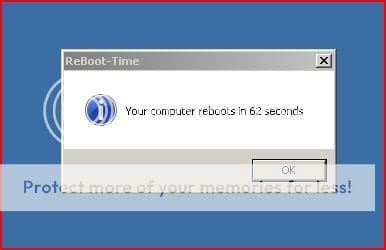
lolsweet mine is 87 seconds now.
Guess what I did?
Downgraded to XP professional, ha ha.





