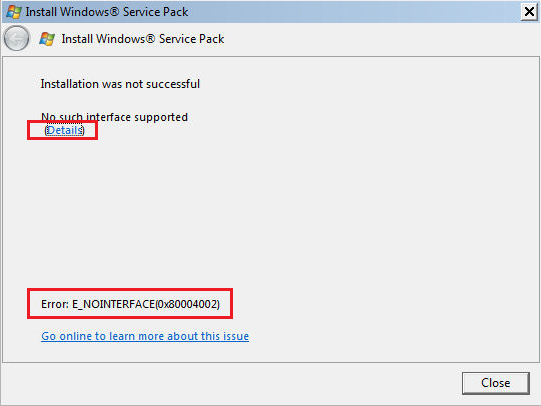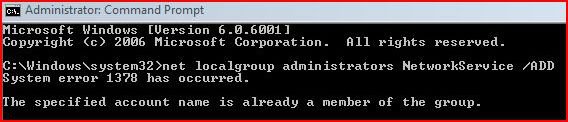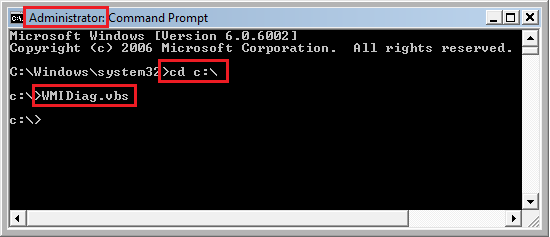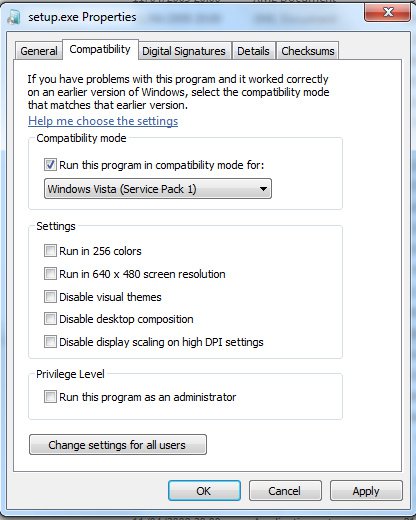Vistaar
Vista Guru
Hello Visturalator,I got really curious to see what would happen if I changed that CSD reg setting to "100" unlike the "300" I had and the "200"you had. The system now reads SP1 but still has no effect on its inability to update to the newer SP2 patch....I requested an "SP1" disk at the suggestion of Vistaar but I dont think Ex_Brit has one since he provided me with the link to the SP2 disk again....I'm not wanting to do a complete service restore with the built in repair/restore partition because...the restore partition will also take out my dual boot partition that has Windows 7 on it...restore is not an option.
Since you have already crossed the Rubicon into the registry, I would change the value to "200" for SP2 and retry repair install using Vista SP2 ISO. Early pages of Vista ISO download suggest there was a Vista SP1 ISO, but early pages are 7 years old. Since you have a Windows 7 key, what I would really suggest is making this laptop entirely Win7 (you mentioned a desktop running Vista SP2 in post #3, so you wouldn't be completely without this dearly beloved OS). After all, Win7 is the real "Service Pack 3 for Vista."

My Computer
System One
-
- Operating System
- Vista Home Premium x86 SP2
- Manufacturer/Model
- HP Pavilion Elite m9150f
- CPU
- Intel Q6600
- Memory
- 3 GB
- Graphics card(s)
- NVIDIA GeForce 8500 GT

 . Trial and Error here we come!
. Trial and Error here we come! ..and 5 minutes to figure it out during an edit isnt enough time for me or it would be a mess. I can change reg settings but cant use quote settings
..and 5 minutes to figure it out during an edit isnt enough time for me or it would be a mess. I can change reg settings but cant use quote settings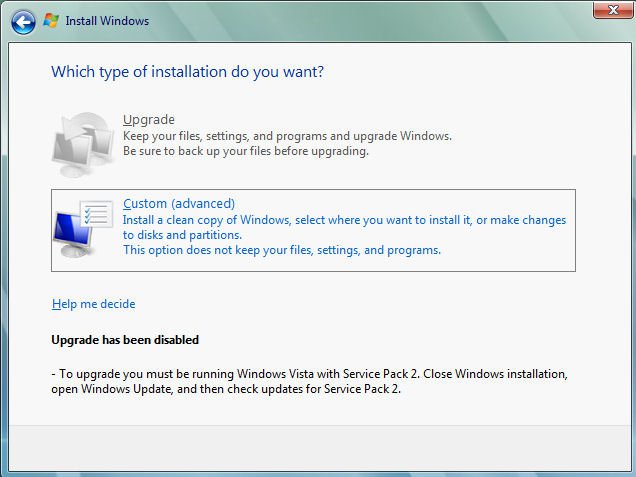
 Same screen with upgrade disabled)
Same screen with upgrade disabled)