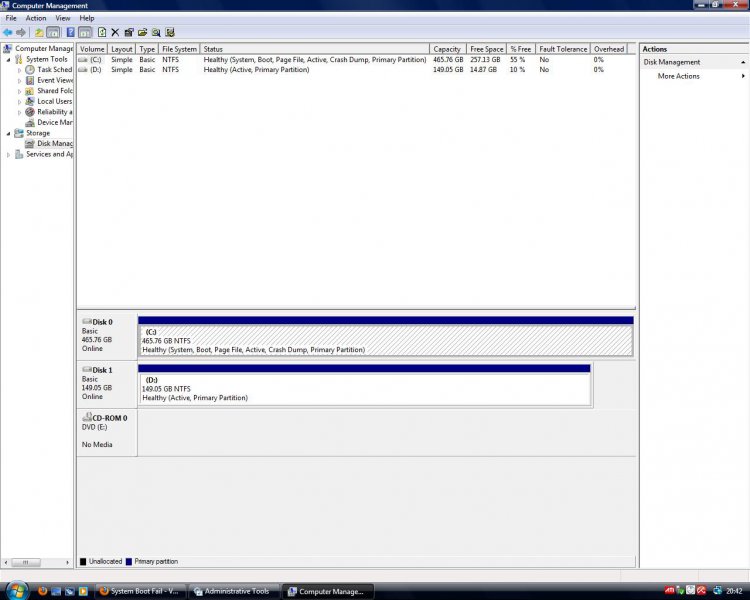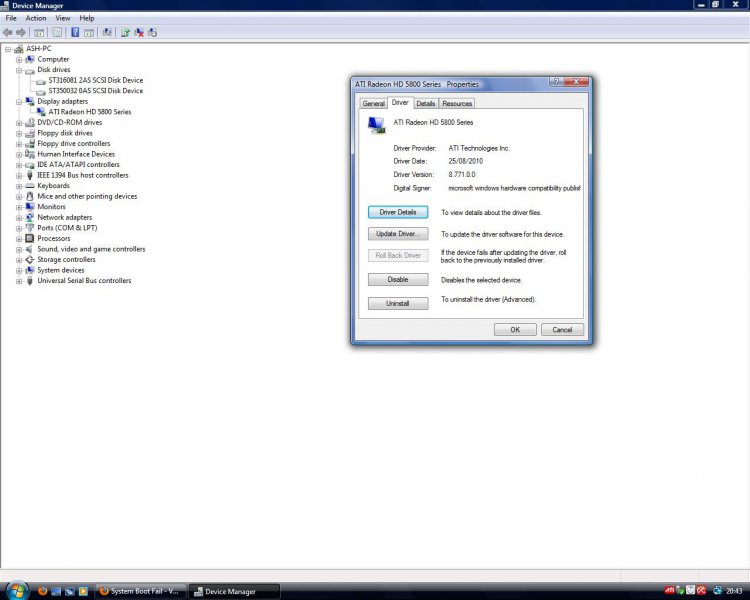Hi, Whenever i boot my computer, a screen will come up saying " Warning system boot fail!" and will list my 2 entries "primary master ide : None" and "master slave ide : None". Under this it lists my 3 devices in sata 1st being my primary hdd, 2nd being my cd rom and 3rd being my secondary hd.
Now all this has started since i installed a new graphics card onto my system, since then i have done a clean install of windows, updated graphics drivers and rummaged around bios to no avail. Please can someone help me.
Forgot to mention it gives the option to press F1 to go on regardless, but pc doesn't seem as stable as usual.
Now all this has started since i installed a new graphics card onto my system, since then i have done a clean install of windows, updated graphics drivers and rummaged around bios to no avail. Please can someone help me.
Forgot to mention it gives the option to press F1 to go on regardless, but pc doesn't seem as stable as usual.
Last edited:
My Computer
System One
-
- CPU
- AMD Phenom II X4 965 Black Edition 3.4GHz
- Motherboard
- Asus M2N-SLI Deluxe
- Memory
- 6.00gb
- Graphics card(s)
- ATI Radeon HD5830
- Sound Card
- Creative SoundBlaster X-Fi Fatal1ty Gamer
- Monitor(s) Displays
- ViewSonic 19"
- Screen Resolution
- 1280x1024
- Hard Drives
- 1x 500gb Sata. 1x 250gb Sata.
- PSU
- Corsair PSU 650w.
- Case
- Antec 900
- Cooling
- Multiple Fans
- Internet Speed
- 10 Mbp/s