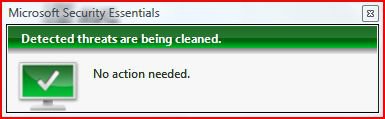Jody Thornton
Power User
Windows Vista requires fewer system resources than Windows 10 and 8.
I can't agree with that at all. By no means should Vista, Windows 7 or 8x be run with 1 GB of RAM for example, but 7/8/10 cope with that constraint MUCH better. Vista really is a pig. With 3 GB+ you're fine, but it is a pig
My Computer
System One
-
- Operating System
- Windows 8 Pro x64
- Manufacturer/Model
- HP 8300 Elite Small Form Factor PC
- CPU
- Intel Core i5-3470 3.3GHz Quad-Core
- Motherboard
- Proprietary
- Memory
- 16 GB DDR3 RAM
- Graphics card(s)
- Intel Data Port on-board video
- Sound Card
- Intel Integrated HD Audio
- Monitor(s) Displays
- Samsung SyncMaster 213T 21" 4x3 Flat Screen
- Screen Resolution
- 1600x1200
- Hard Drives
- 250 GB SATA HDD
- PSU
- Proprietary
- Case
- HP 8300 Elite Small Form Factor Case
- Cooling
- CPU Fan/Heat Sink
- Mouse
- Microsoft USB Optical Mouse
- Keyboard
- PS/2 Keyboard
- Internet Speed
- 10 mbps
- Other Info
- Browser: r3dFox ESR 128.12 rc