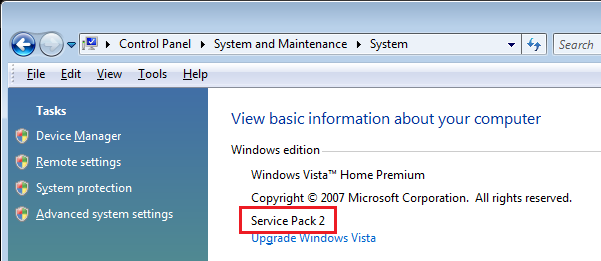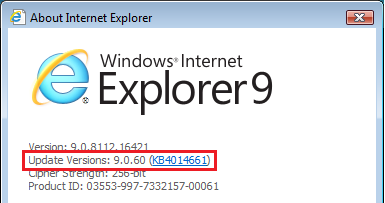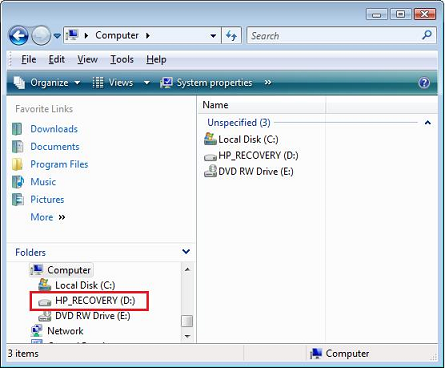el nevan
New Member
Hi, I'm new to using Vista, but I did run 7 during our first lockdown. I noticed that some of the apps that I wanted to use (iTunes, Dropbox, Chrome, etc.) would only support Windows 7 and higher. I thought about upgrading to 7, so I watched some YouTube videos about upgrading from Vista to 7. After 5 or so videos, I felt confident enough to do it myself. I started by finding an ISO online (I'm running Vista Home Premium x86, so I would need to get a Windows 7 Home Professional x86.) I found the one I needed on softlay.com (I used this one, x86 of course. Windows 7 Home Premium ISO). After burning the ISO to an 8gb USB drive, I backed up my Vista system, not thinking to make a system image before the upgrade. I went through the necessary steps to complete the upgrade (everything went perfectly), but when I got to the activation screen and entered my Vista product key, it said it wasn't valid. I'd seen some other people use what I thought was their Vista key, but I guess they used a 7 key. I figured that I didn't need to run Windows 7, so I went through the process of finding an ISO that matched my original Vista setup (I found one, Windows Vista Home Premium). I burnt the ISO to another flash drive, installed it, entered my product key and got in fine. I went to the Backup and Restore program and tried to restore my past Vista files, it said that my user account needed to have the same name as the one in the backup, so I changed it to match (It was 'staples'. My system is a prebuilt from 2009ish). It backed up most of my files, but always got confused with one called 'boo.mgr', so I skipped it. When the restore window said that it had an issue with it again, I told it to skip it and all other files that were causing trouble. The restore went well, but it didn't restore my programs, wallpaper, theme, or drivers. I did find the correct network driver for my network card, so I installed it. After I installed the network driver, my PC went straight to finding drivers for my devices (Monitor, mouse, keyboard, speakers, printer). It said that everything but my printer was up to date, so I downloaded and installed the newest drivers for my printer, they installed fine. I decided I should try a driver manager, so I found one I liked, installed it and ran it. It said that all of my drivers were out of date, so I tried another driver manager, it said the same thing. I'm not really able to use this PC at all because there are only 3 resolution options: 800x600, 900x1024, and 1280x1024. That's all of them. My monitor (an Acer AL1916W) needs to run at 1440x900, before I downgraded from 7 to Vista, 7 ran at 1440x900, and even before I upgraded to 7, Vista ran at 1440x900. I don't know what to do now, I want to restore it to how it was before the upgrade/downgrade cycle, but my PC won't let me. Is there any way that I can make an ISO from my backup? I have the backup on a 1tb external hard drive. If there isn't any way to do that, is there any way that I can get my stuff from Microsoft?
My Computer
System One
-
- Operating System
- Windows Vista, Windows 7, Windows 10, Chrome OS