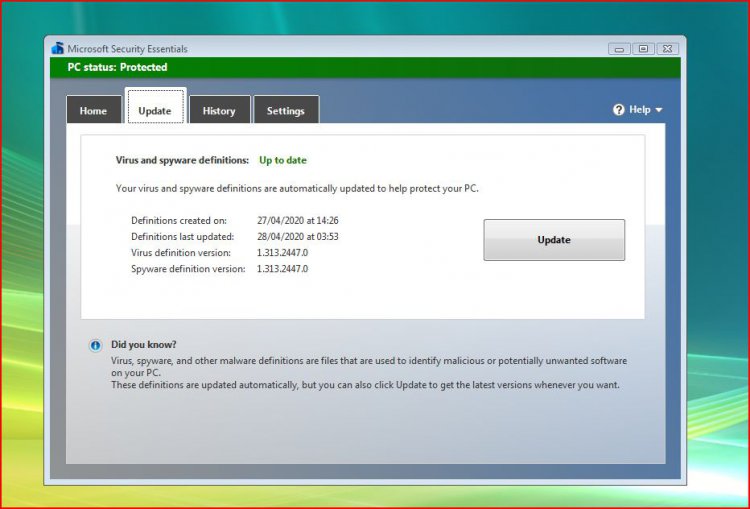My Vista Home Premium will not boot up. There is a clicking sound coming from my PC just before the boot is complete. After a few mins if trying to complete the process, I get a message to use the boot disk. I do not have this. How can I fix this issue and boot up my OS? Where can I get a boot disk? I can not get into Safe Mode.
Thanks.
Thanks.
My Computer
System One
-
- Operating System
- Vista Home Premium