Amazing...thank you
That helped me very much and fixed the problem noone else knew to fix.
Super thanks again
That helped me very much and fixed the problem noone else knew to fix.
Super thanks again
After downloading the Vista codecPack McAfee detected a virus and automatically removed:
Detection Name: W32/Autorun.worm.zf.gen (virus)
Registry: C:\ProgramFiles\VistaCodecPack\Tools\renderer32.exe
Process: C:\Windows\system32\msiexec.exe
Process Description: Windows Installer
:eek:
Answer: As it turned out the graphic equalizer in Media Player was causing the distortion. Turned it off and the distortion went away... Very surprised that the slight boost across the entire audio frequency range would cause that. I suppose it could also be due to the relatively 2.1 channel speaker set up I have...I am trying to get FLAC files to play with Media Player 11 on Vista. I have installed the latest 32 bit and 64 bit codecs. I can now play all FLAC files but many of them sound distorted/scratchy---others play perfectly fine. The files that sound distorted, do play fine with Media Monkey, so this leads me to believe that Media Player is not using the proper codec? I would apprecaite help to troubleshoot this further. Thanks!

How do you uninstall codecs?

How do you uninstall codecs?
Uninstall the codec pack using control panel
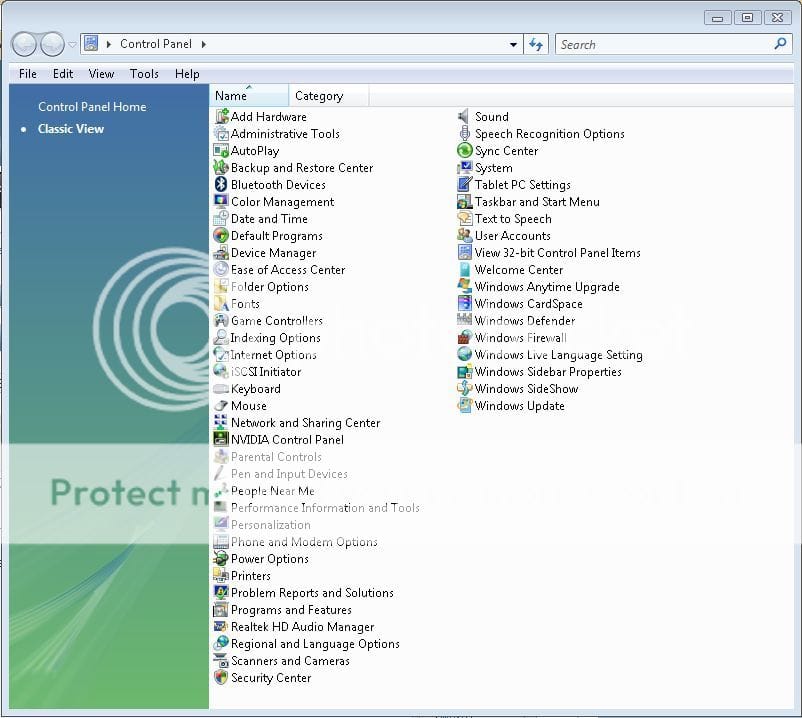
How do you uninstall codecs?
Uninstall the codec pack using control panel
Using what on the control panel? This is my control panel. It does not say uninstall codecs anywhere.
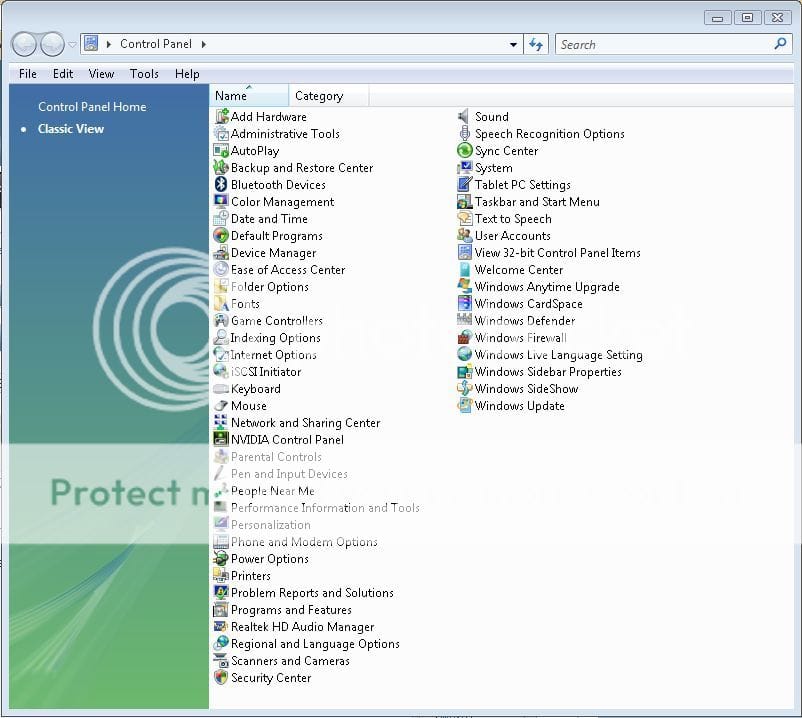
thanks it is taking over 30 mins to download on a wireless network and will let you know how it works

