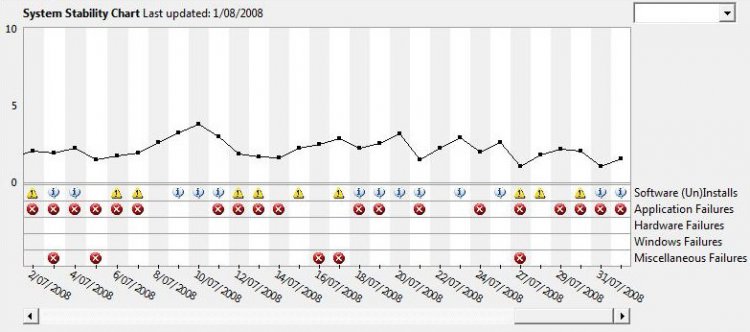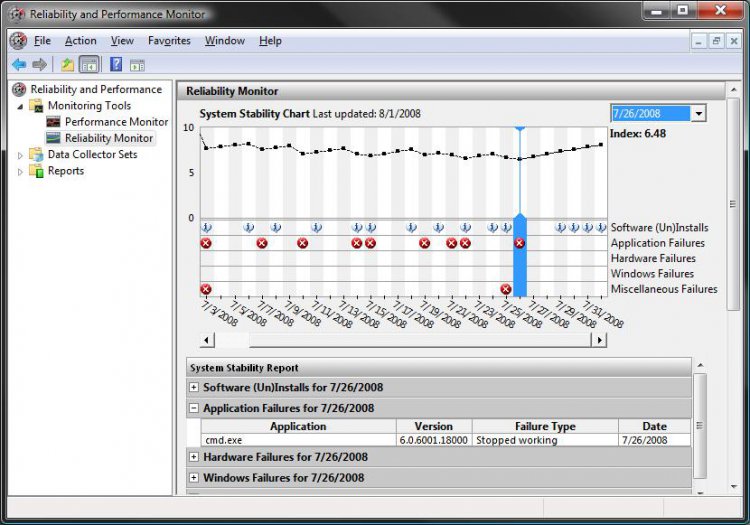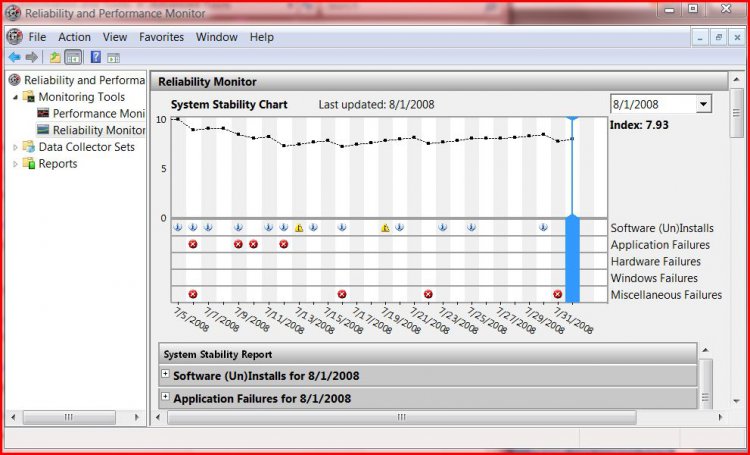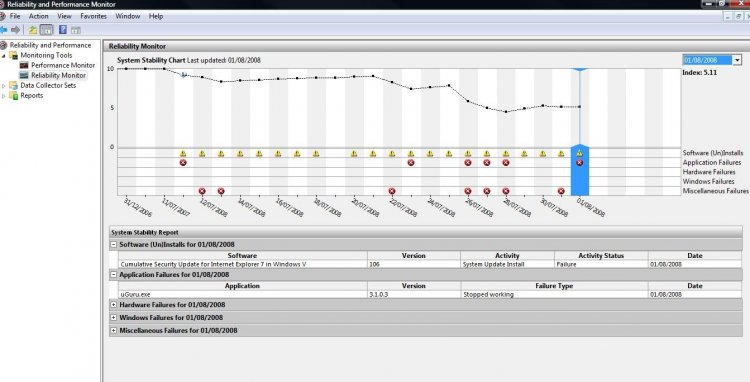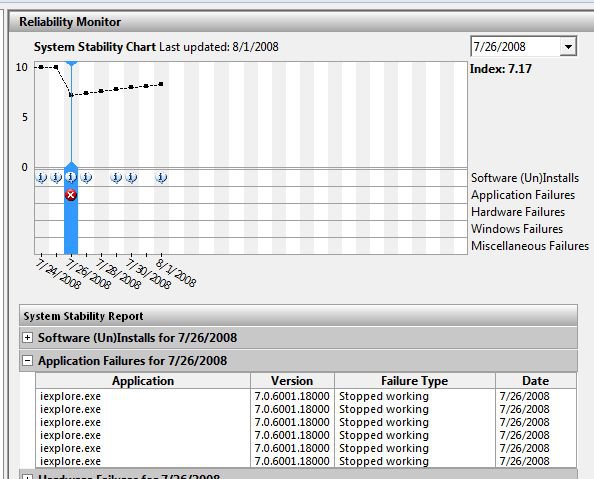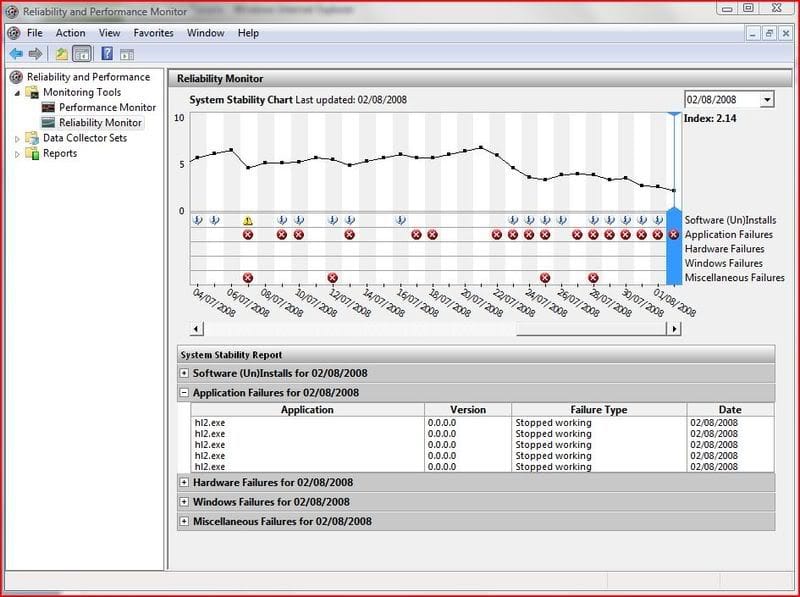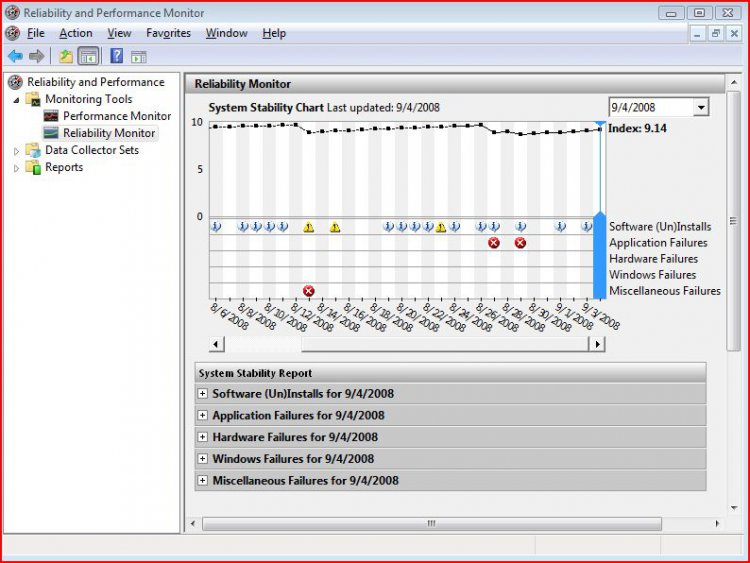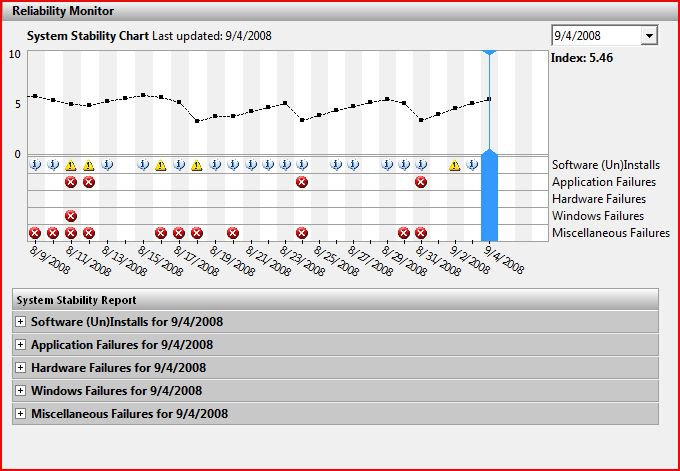Actually I believe it drops with every failure/crash (i.e. application, hardware, windows, & misc.) it drops and then gradually goes up with time if you have no other errors.
My Computer
System One
-
- CPU
- AMD 64 X2 6000+ @ 3.15Ghz
- Motherboard
- ASUS CROSSHAIR 570 SLi
- Memory
- 8Gb DDR2 G.Skill 6400
- Graphics card(s)
- NVIDIA GeForce 8800 Ultra
- Sound Card
- Creative X-Fi
- Monitor(s) Displays
- Hanns-G HN199D
- Screen Resolution
- 1280x1024 @ 75Hz
- Hard Drives
- 1 x SATA WD 300Gb 1 x SATA Seagate 750Gb
- PSU
- Apevia 680W
- Case
- Antec 900
- Cooling
- 5 x 120mm; 1 x 200mm; 3 x 80mm
- Mouse
- HP Wireless
- Keyboard
- HP Wireless
- Internet Speed
- 9Mb/s Cable Wireless N
- Other Info
- LG Blu Ray/HD DVD drive

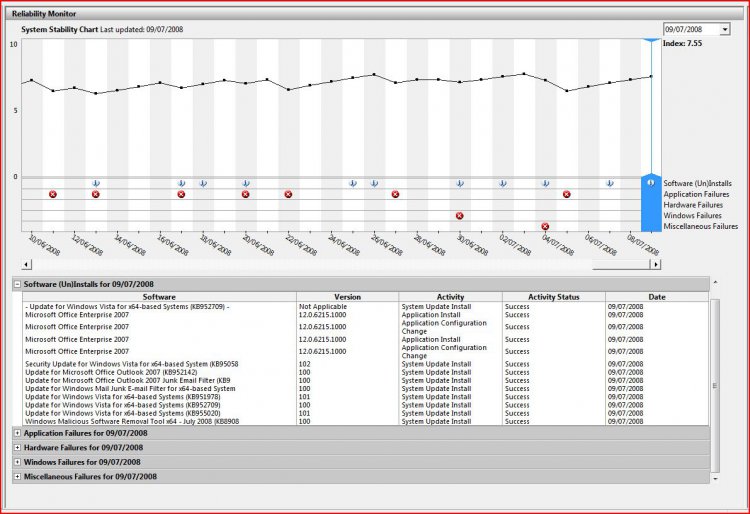


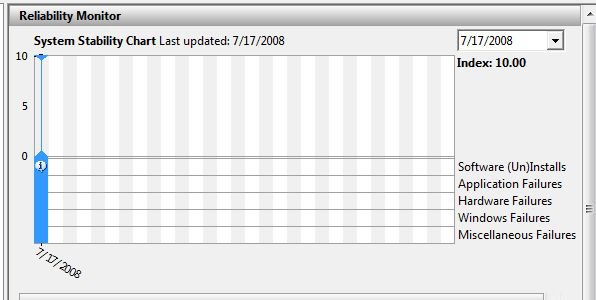
 Ted
Ted