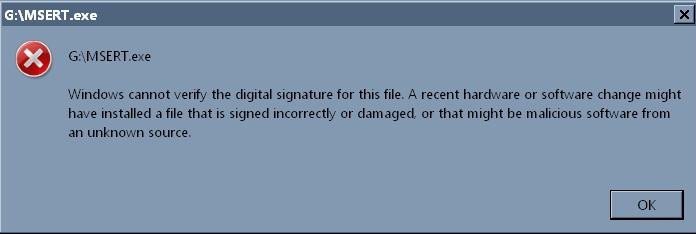Teknoskillz
Member
I get this all the time when installing from .msi extensions
I troubleshot it via some online searches, and in the command prompt I get a response when checking if the installer
is there, the splash screen for it says its V 4.5
However, its not showing anywhere in the services menu system, so I cannot restart it or see if its running.
Further reading seems to say to run a sfc scan., which I have done. It always finds some corrupted files and repairs them,
but it does not appear to address the installer not appearing in the services list.
I troubleshot it via some online searches, and in the command prompt I get a response when checking if the installer
is there, the splash screen for it says its V 4.5
However, its not showing anywhere in the services menu system, so I cannot restart it or see if its running.
Further reading seems to say to run a sfc scan., which I have done. It always finds some corrupted files and repairs them,
but it does not appear to address the installer not appearing in the services list.
My Computer
System One
-
- Operating System
- Windows Ultimate x64
- Manufacturer/Model
- Gigabyte
- CPU
- Intel Core I7@3Ghz
- Memory
- 18GB
- Graphics card(s)
- Nvidia Gforce GTX285