@ sant14: It would be interesting to know
how long it took to check for other updates after pre-installing those two.
The latest Security Update for Windows Kernel-Mode Drivers released today is indeed
KB3204723, and it can indeed be found at
Microsoft Update Catalog.
Of course I already had all Windows updates from November and earlier, and I was able to get all December 13 updates after pre-installing
only KB3204723. (I would have to look up the other update mentioned by sant14 before commenting on it.) The bad news is that it took about
an hour and a half just to
check for today's other updates (plus two minutes to download and nine minutes to install). Just two months ago, it only took 35 minutes to check for the remaining updates; so the situation continues to worsen. My system is pretty high-spec for 32 bit, but those running 64-bit Vista might get their updates more quickly. (MSRT was found to be "not needed," which has happened to me before.)
View attachment 29423
I'm seriously considering declaring my own "end of support" for Microsoft and their lousy security updates now.

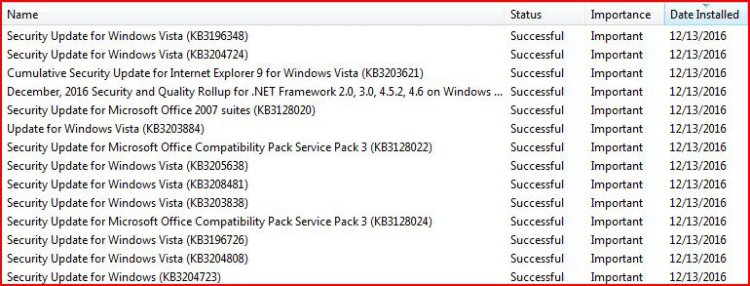
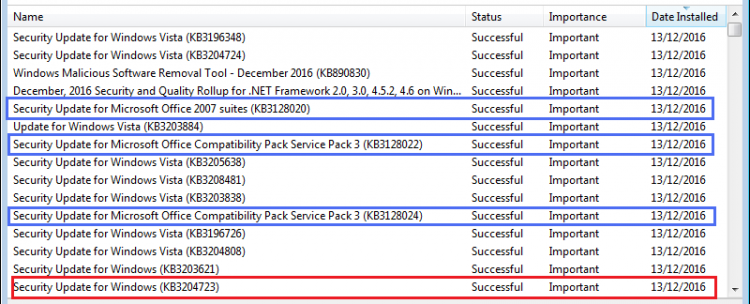
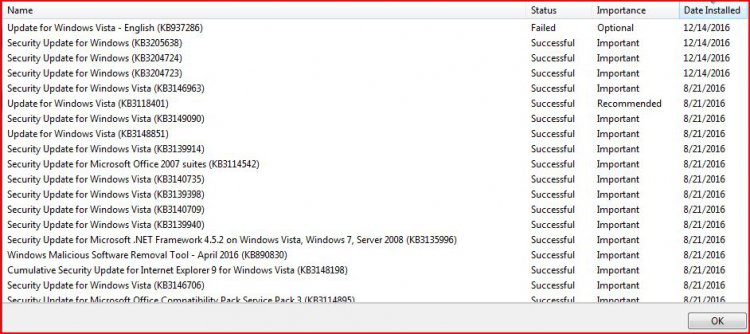

 I would suggest System Restore.
I would suggest System Restore.