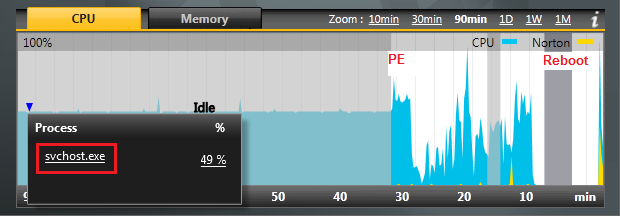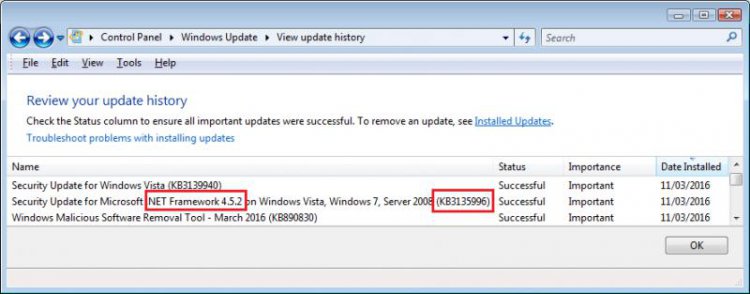That would be breaking the law, I'd assume.
With the user agreements and everything that no one reads, and these companies think its open season to rip people off (by stealing information). I dont touch Google with a 10 foot pole anymore. Even Google Chrome, their translate feature is alright, I rarely use it.
I am liking DuckDuckGo, I tried TOR but its real slow. VPN's might work better. CCleaner is good, I use that all the time.
I think even Yahoo saves your info, so I stopped using that too. Their news service is quite out there in left field. Reporting on stuff no one cares about to fill the pages. Most of the "news" is faked anyway. Glaring spelling mistakes. The writters are probably hired from Jr. High, or Nigeria. Saves them money I guess.
With the user agreements and everything that no one reads, and these companies think its open season to rip people off (by stealing information). I dont touch Google with a 10 foot pole anymore. Even Google Chrome, their translate feature is alright, I rarely use it.
I am liking DuckDuckGo, I tried TOR but its real slow. VPN's might work better. CCleaner is good, I use that all the time.
I think even Yahoo saves your info, so I stopped using that too. Their news service is quite out there in left field. Reporting on stuff no one cares about to fill the pages. Most of the "news" is faked anyway. Glaring spelling mistakes. The writters are probably hired from Jr. High, or Nigeria. Saves them money I guess.
My Computer
System One
-
- Manufacturer/Model
- HP a6745f
- CPU
- AMD Athlon X2 5050e 2.6GHz 2-Core AM2/AM2+
- Motherboard
- MSI - MS-7548 (Aspen) Chipset: AMD 780G
- Memory
- DDR2 - PC2-6400 (800 MHz) with 4GB
- Graphics card(s)
- NVIDIA GeFroce GTX 650
- Sound Card
- stock
- Monitor(s) Displays
- LG 27" LCD
- Screen Resolution
- I dont know
- Hard Drives
- Stock WD 320GB 7200rpm 120GB Patriot Blast SSD-HD
- PSU
- Upgraded to 650W from 300W
- Case
- stock HP Pavilion
- Cooling
- stock
- Mouse
- Logitech wireless
- Keyboard
- Logitech wireless
- Internet Speed
- got no clue