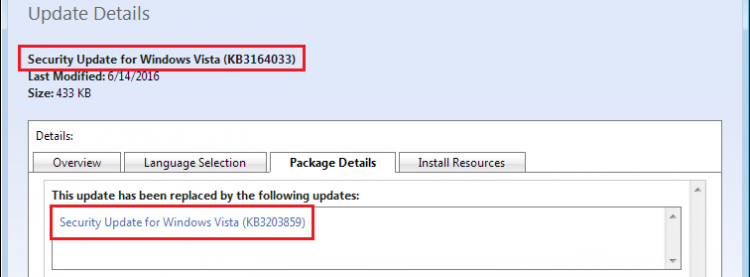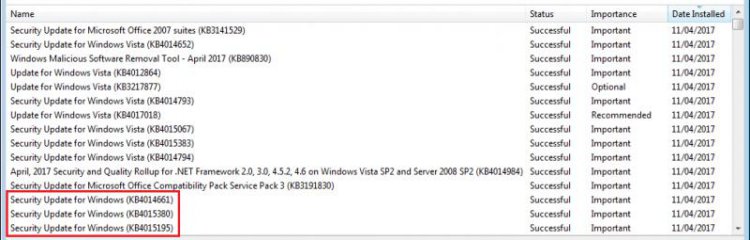Okay. Mission accomplished. But I've seen some things that I don't quite understand.
I pre-installed KB4012497. Rebooted, then ran a check. "Checking for updates..." lasted approximately
fourty-nine minutes before coming back with eleven updates. Ignoring the MSRT, this left me with almost 30 MB (or somewhere abouts...) of updates...
KB4012204
KB4011981
KB3216916
KB3217587
KB4012583
KB4012598
KB4012584
KB3218362
KB3205715
KB3214051
...Now, this makes me nervous. Because I'm on dial-up, sessions with this many files tend to time out, lose connectionsor whatever. This shouldn't be a problem, but the way Windows Update works, if it loses it's connection, it will simply run ahead with what it's got and install whatever complete updates it has.
So think about this. I'm downloading eleven files. If I get only four or those files, and it dies on the fifth? Then it will install the first four. It will most likely ask for a reboot. So I'd reboot, come back, and attempt to get those remaining updates again......
...Except it took me
almost an hour to get that first batch. Which means I'd now have to
rerun that hour of waiting to reclaim the remaining updates.
What I'm saying is...I decided to play this thing like a chess game. I planned it out as best I could to avoid this "rerun" problem, and I ended up doing it all in three passes over the course of three days.
The two biggest updates in this batch were the IE9 update at 14.7 MB, and KB4011981, which was about 8.3 (I think?). So I selected the smallest nine, which all totalled about six-and-a-half MB and just went for it. Happily, all came through and installed without a hitch.

The next day, I came back and returned to Windows Update. Once again, "Checking for updates..." lasted approximately fourty-nine minutes before coming back with three updates.
Wait, three? Yes. MSRT was on the list again. I don't know whether it unhid itself, or maybe the one I hid yesterday was for March, while I think this one might've been for February? Maybe? I'm not sure. Either way, I've been reading the posts here and I can see that this is an old, well-known problem already. So...
But the thing that I find curious about the second pass is how long it took. I find it strange that KB4012583 was installed in the first pass, yet the second pass was no faster than the first. At least, not for me anyways.
Right. So I re-hid the MSRT, then got to work on KB4011981. Once again, all came through with no problems.

Finally, the next day, the third pass, I figured would be interesting. For a long time now, the IE9 updates have consistently died on me during downloading. It'd be easy to blame my dial-up, but I've seen other people on other forums complaining of the same problem. I'd like to think most of those people are running way faster connections than mine, so I don't think I'm entirely at fault here.
On the third check, "Checking for updates..." lasted almost
fourty-eight minutes. The IE9 update was the only "Important" link that came back. I got the install done, but the process was......
weird.
My modem downloaded to about 5%, then suddenly, progress jumped to 11%, the hard drive started clicking, and there was zero modem activity. What's weird is,
the percentage kept rising, even though it was all hard drive and no modem. This went on for some minutes...I'd say maybe somewhere around twenty?...until it got to 45%. At that point, the hard drive stopped it's clicking and the modem started downloading again.
I don't get this. In my mind, the only thing that would account for this behavior would be if it already had a portion of the file downloaded from some point before. Or maybe it's scanning my installed copy of IE9 to determine what's needed? Maybe? I don't know. Microsoft kind of lost me on all this stuff a long time ago.

Anyways, the download rumbled along until 63%. Just as I had predicted,
the connection died and I got a red shield icon with a "Try Again" button. At the bottom of the window, it says "Code 80072EE2 Windows Update encountered an unknown error.". I can only be thankful that my strategy payed off and I click the button to continue on.
Based on my tray icons, I could see there was lots of downloading going on during the second try. Yet progress seemed to be crawling. I brought up my "connection status" box and watched the "Bytes Received". Slowly, the progress climbed, but the status window showed it was downloading way more than the 14.7 MB this update's supposed to be. It ended up being a little more than twenty-one by the time it was finished. I'm hardly an expert on these things, but I'm going to just assume that all this was done through an encrypted connection. I don't know the nuts-and-bolts reasons for why, but my experience is, bytewise, encrypted transfers tend to take more traffic than unencrypted ones. That makes sense to me, but I don't know where in the process all that stuff occurs, so...
Progress got to about 88%, then suddenly jumped to 90%, then 95%, then the hard drive started clicking again and the install occurred. Post-reboot, all seems well, and we're done for the month.
So, in three sessions, nothing that was less than fourty-eight minutes, even though I started with one pre-installed "speed-up" KB, and picked up another during the first pass. Maybe I should've pre-installed KB4012204? I'm thinking if this happens again next month, if there's one last IE9 patch, I'll start with it first to see what happens in any following passes.
Anyways, I apologize for my rambling. This post would be a lot shorter if not for the weirdness in the third pass. I'm posting this information with the hope that if there's someone out there that's baffled by all this, maybe something here can help them. I don't know.
Again, many thanks to this forum for their great work and due diligence in this fiasco. I've a suspicion people will be coming back to this thread and others like it for some years to come before all's said and done.
See you all next month.

 IE9, Office 2010 installed, so all working. If you need help with Offline WSUS, I've found the perfect way to do it for Vista, and fix this exact issue, and I'll make a guide when I have some time.
IE9, Office 2010 installed, so all working. If you need help with Offline WSUS, I've found the perfect way to do it for Vista, and fix this exact issue, and I'll make a guide when I have some time.