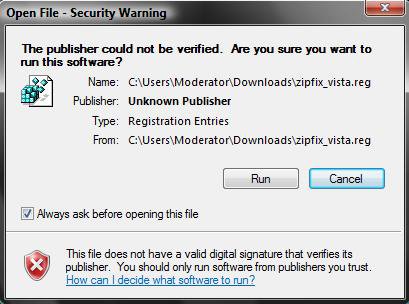How to Restore the Built-in ZIP File Support in Vista
This will show you how to restore the built-in ZIP file support in Vista by restoring the ZIP file association.
You may have used a program like WinZip, WinRar, or some other Zip program and Vista will now not go back to it's default Zip handler in explorer after you uninstalled the other program.
If when you try to open a ZIP folder and it does not open in a Windows Explorer window, then turn on Compressed Folders. See related link below for how.
This must be done while logged on to a administrator account.
Here's How:
1. Click on the download button below and save the zipfix_vista.reg file to your desktop.
NOTE: This also contains the reg file to turn on Compressed Folders.
2. Right click on the downloaded zipfix_vista.reg file and click on Merge.
3. Click on the Run button in the Security Warning pop-up. (See screenshot below)
4. Click on Continue (UAC), Yes, and then OK when prompted.
5. When done, you can delete the downloaded zipfix_vista.reg file if you like.
6. Restart the computer to apply changes.
That's it,Shawn
Attachments
Last edited: