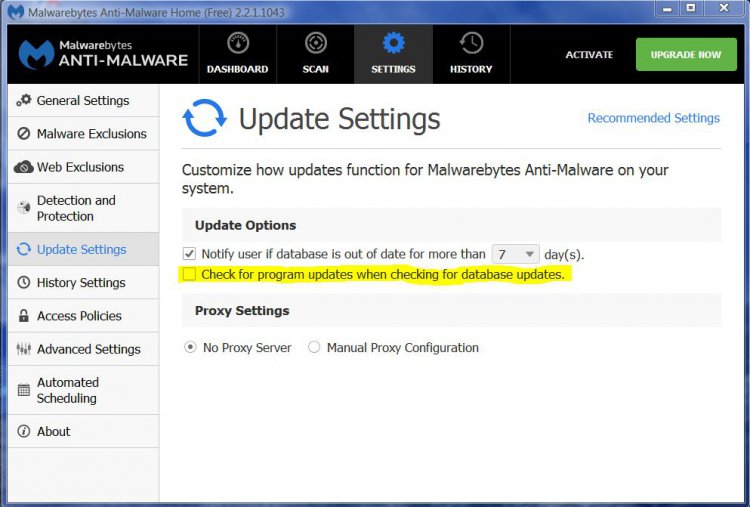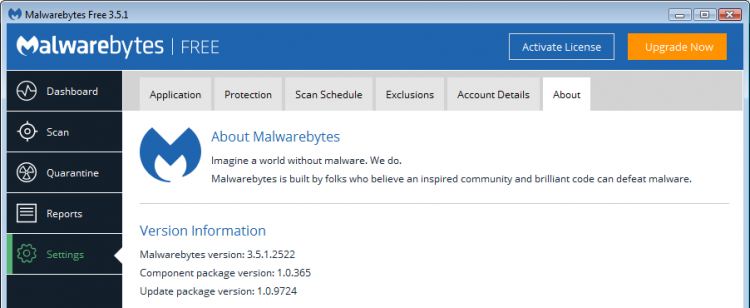I had a major slowdown on my system and one of my last resorts was to do a check with Malwarebytes. I have an older version and when I launched it, it said it couldn't connect to the source. I went to Malwarebytes and downloaded the latest version. At the end of the installation, the box for checking for updates was checked. When done, it found the latest update but wouldn't install it because the OS wasn't supported. I'm guessing the old version couldn't get to the source because their system checks the OS when trying to get updates. Looks like I'll be looking for another malware checker (I use Norton Security for anti-virus).
Has anyone else seen this?
Whoops, looks like I posted in the wrong subject area of the forum.
Has anyone else seen this?
Whoops, looks like I posted in the wrong subject area of the forum.
My Computer
System One
-
- Operating System
- Vista Home Premium 64 bit SP2
- Manufacturer/Model
- Cyberpower
- CPU
- Intel Quad CPU Q6700 2.67 GHZ
- Motherboard
- NVIDIA 780i
- Memory
- 4 GB
- Graphics card(s)
- MSI GTX 560 TI Twin Frozr
- Sound Card
- Sound Blaster SB Audigy
- Monitor(s) Displays
- Viewsonic VG2436
- Screen Resolution
- 1920x1080p
- Hard Drives
- Samsung HD 105SI WDC WD20
- Case
- Apevia XJupiter
- Cooling
- air
- Mouse
- Logitech MX 600
- Keyboard
- Logitech MX 3200
- Internet Speed
- 30 Mbps