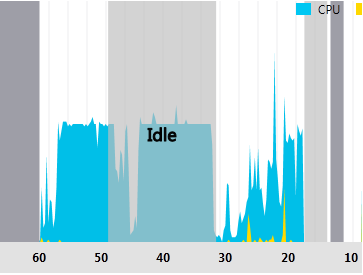Re: windows update just seems to hang while checking. Fixed itself!
Hey, everyone, I've been paying attention to this thread and similar ones on other groups as I have had the same problem exactly. I do recall that some months ago this same thing happened to me, but it cleared itself and found the updates it was talking about, installed them and that was that. But as of about 4 days ago I had this same problem exactly: 1) an icon in the Notification Area, saying updates are available; 2) click on the icon and the Updates window comes up and says 'searching for updates,' and the Windows Update utility shows as running constantly in Task Manager, 3) but updates are never located nor, of course, installed. After three days of this I began to get nervous and started looking around for answers.
Some of the answers I found involved installing KB updates manually, which I suppose I could do, but then I'm a bit lazy. Others wanted me to go into the dreaded Registry, which I try to avoid at all costs. So I did nothing, except to become more agitated as time went on.
One suggestion I came across was from a guy who said he merely made Internet Explorer his default browser, and this same problem that he was having rectified itself in short order. That was an easy thing to do, so I abandoned Firefox and checked the little box that makes IE9 my default.
Now this may well be merely coincidence, but within a couple of hours I had eleven 'important' updates to install. I went ahead and did it, they did indeed install, and everything seemed just fine, except that the little icon was still in the Notification Area. I clicked on it and, lo and behold, there was one more update, some junk mail rules KB for Outlook, which I don't even use. What the heck, it was only 3+ Megs so I downloaded and installed it anyway. But wait, that's not all. Even after it was successfully installed, the icon in the tray persisted. Guess what? Windows Update wanted to install that same junk mail filter again! "Okay," I said to the monitor, "knock yourself out" and let it install a second time... shown as 'successful' yet again in the list of installed updates.
Now the icon is gone and Windows Update is no longer running constantly. Now I'll go back and make Firefox my default browser, whether that had anything to do with this or not.