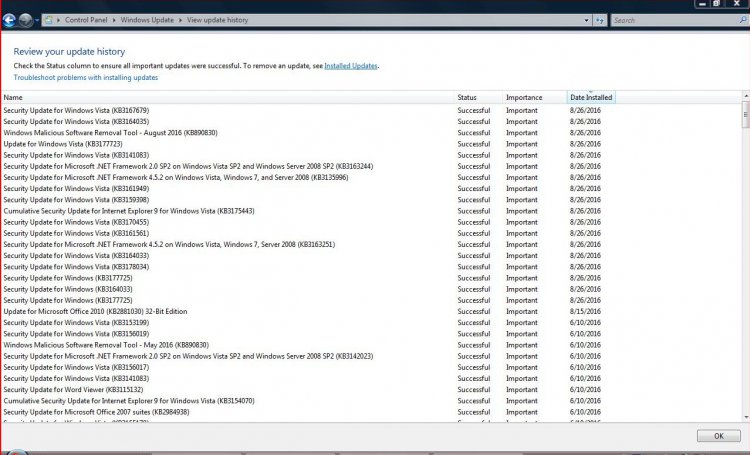It looks like the rollups are simply a way to bypass the traditional methods of updating for new builds. That way all you have to do is download the rollup. They will probably still release patches through windows update.
Hi townsbg:
You might be confusing the new Convenience Rollup for Windows 7 SP1 (which is similar to a full service pack) with the monthly rollups delivered via Windows Update - see the original Microsoft TechNet announcement
Simplifying updates for Windows 7 and 8.1 from May 2016. Windows Update already started delivering a monthly (optional) rollup for Win 7 in a single update in June 2016, but only for
non-security issues. According to the new
Further simplifying servicing models for Windows 7 and Windows 8.1 referenced by Vista1972, Windows Update will deliver a single monthly rollup for Win 7 that includes both
security issues and reliability issues in a single update starting October 2016, and delivery of individual patches for both non-security and security issues via Windows Update will be discontinued for Win 7 (and Win 8.1).
The move to monthly rollups for non-security issues in June 2016 actually created major problems for Win 7 users affected by slow Windows Updates. The
Win 7 June 2016 monthly rollup of non-security updates
KB3161608 bundled six separate hotfixes, including
KB3161647 (Windows Update Client for Windows 7 and Windows Server 2008 R2: June 2016) that updated the Win 7 Windows Update Agent (WUA) and added "
An optimization that addresses long scan time for updates". Unfortunately, other hotfixes bundled in June's KB3161608 monthly rollup (and its July 2016 replacement
KB3172605) introduced
multiple bugs related to memory leaks, bad TLS connections, Bluetooth driver conflicts, etc. From Woody Leonhard's 22-Jul-2016
Woody on Windows InfoWorld blog entry
Microsoft yanks buggy speed-up patch KB 3161608, replaces it with KB 3172605 and 3172614:
"
I don't know about you, but I'm getting very sick of Microsoft's repeated bungling in this Windows 7 Update debacle. If the company put one-thousandth the effort into fixing Win7 Update as it has into enticing users to install Windows 10, the problem would've been fixed months ago. One billion machines running two or four or six hours a month, doing nothing. At this point, I suggest you just ignore Microsoft and use the method described by an astute German blogger named Dalai. He has a description of the July fix to the Windows Update woes for Windows 7 and Vista."
------------
32-bit Vista Home Premium SP2 * Firefox v48.0.1 * NIS v22.7.1.32 * MBAM Premium v2.2.1