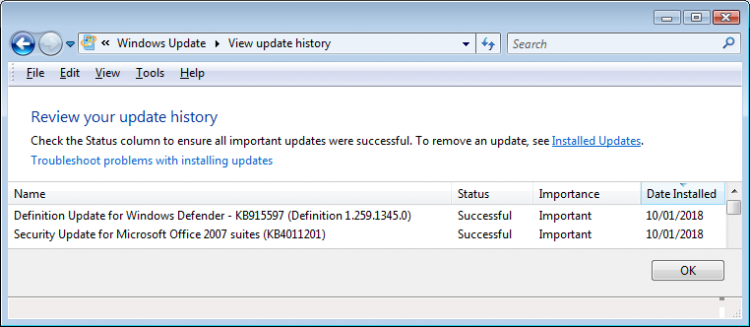Windows Update is still telling me that no updates are available this morning but it's possible that a new definition set hasn't been released for the anti-spyware version of Windows Defender for Vista SP2 since my definitions were updated to v1.259.37.0 yesterday . Checking from inside Windows Defender at Help | Check for updates didn't find any new definitions either, so I'll post back after I've done some more testing.
Hello Imacri,
Both of my Vista machines updated today with Defender definition version: 1.259.37.0
No other updates were available as of 11:15 am (GMT -05:00) Eastern Time