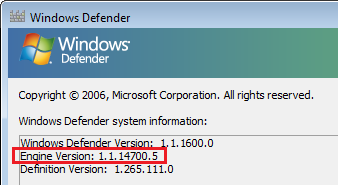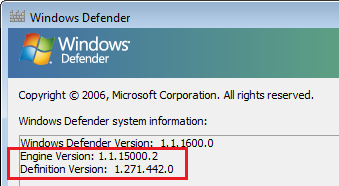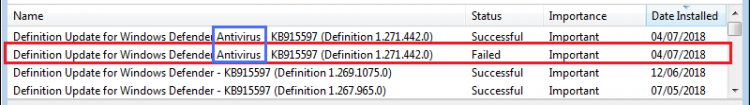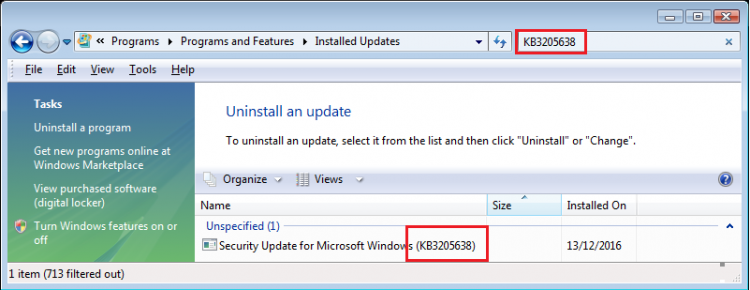Last mon I did a repair install of Vista on my VM. I don't think I've done that before. Does anyone know if installed updates carries over to the repair install or do I have to do them again?
Hi townsbg:
Are you asking about Vista SP2 and IE9 updates delivered via Windows Update prior to the end of extended support on 11-Apr-2017 or updates released after that date (e.g., the Vista-compatible Windows Server 2008 updates being discussed <
here> in the MSFN forum)?
Did you perform a simple
startup repair to replace missing or damage system files, or a full
repair (upgrade) installation using Brink's instructions at
Repair Install For Vista with an original Windows Vista installation DVD that includes SP2? I've never run this type of a repair installation on a Vista computer with SP2 but the fact that you're asked if you want to run a Windows Update during the repair process implies that installed updates will not be carried over. You can post your question in Brink's thread to confirm. Note Brink's warning in those instructions that a
Vista SP2 slipstream installation DVD created with the standalone SP1 and SP2 installers (see the tutorial
Sliptream Vista SP2) does not always work correctly with repair installations.
If you want to check if your repaired Vista SP2 is patched to the end of extended support (11-Apr-2017) then run a manual Windows Update (Control Panel | System and Maintenance | Windows Update | Check for updates). If it reports there are no available updates after 5 or 10 minutes then you're fine. If it gets stuck on "
Checking for updates..." for more than 20 or 30 min then you're going to have to
disable automatic updates [Windows Update | Change settings | Important updates | Never check for updates (not recommended)] and
re-boot to terminate any background Windows Update sessions, and then go through the entire process of manually installing the half-dozen or so "speed up" patches as described in the FAQ
How to Fix Vista SP2 "Checking for Updates..." Hangs and Slow Windows Updates to get Windows Update working again.
If you're concerned about any one particular update you can also search for the KB number in your installed updates at Control Panel | Programs and Features |
View Installed Updates. Just ensure you enter the full KB number in the search box (e.g., "KB3205638" and not a partial string like "3205638").
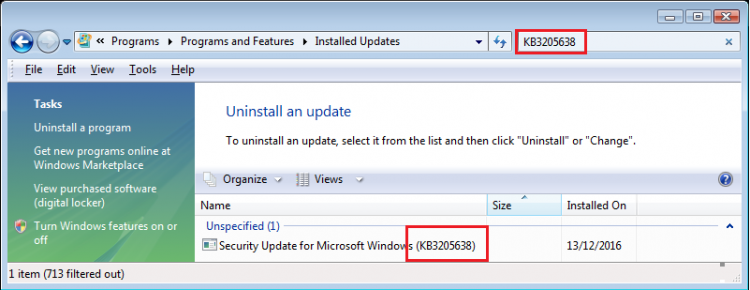
------------
32-bit Vista Home Premium SP2 * Firefox ESR v52.9.0 * Norton Security Deluxe v22.15.2.22 * Malwarebytes Free v3.5.1-1.0.365 * MS Office Professional 2003
HP Pavilion dv6835ca, Intel Core2Duo T5550 @ 1.83 GHz, 3 GB RAM, NVIDIA GeForce 8400M GS