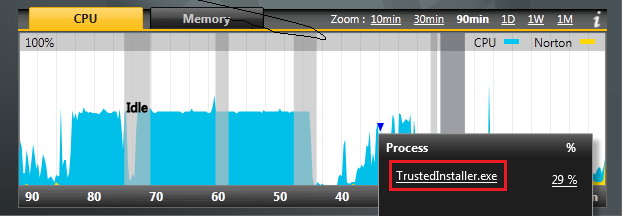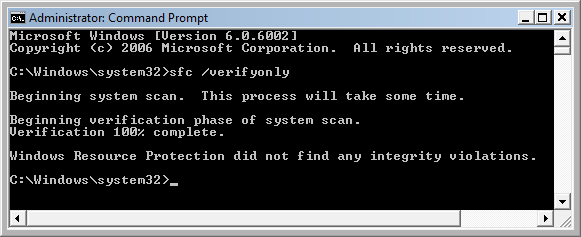lmacri
Vista Pro
I received notification of Updates today after 30 minutes of waiting so I thank this thread for letting me know to wait. I still don't understand why this occurring and maybe someone can explain to me why Trusted Install completely hogs my CPU for 5-10 minutes after installing Updates.
Hi VFN:
I found this comment in the Drivers.com article How to resolve trustedinstaller.exe high CPU usage that might explain the CPU usage by the Windows Trusted Installer late in the Windows Update process:
"You may also find trustedinstaller.exe consuming a major portion of CPU resources for some time after new updates have been downloaded. This again is normal behavior. This process is designed to continue checking for new updates for some time after completion of the update scan. This, in turn, helps ensure that all available new updates are downloaded to your pc."
These slow Windows Updates started on my computer in August 2015 and typically consume 50% of my total CPU (i.e., complete saturation of one of my dual cores). I believe the AMD Sempron LE-1300 CPU in your Dell Inspiron 546 is a single core CPU so it wouldn't be surprising if the CPU consumption was much higher on your machine.
FWIW, this month's January 2016 Patch Tuesday Windows Update (11 Important updates - 9 for Vista / IE9 plus 2 for MS Office) completed today without errors but still took just over 1 hour from start to finish, with the "Checking for updates..." phase requiring about 40 min (from the 85 to 45 min marks in the image below) on my 32-bit Vista machine.
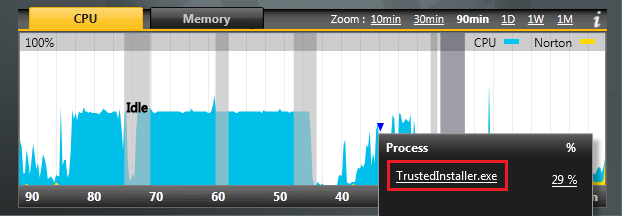
------------
32-bit Vista Home Premium SP2 * Firefox 43.0.4 * NIS 2014 v. 21.7.0.11
HP Pavilion dv6835ca, Intel Core2Duo T5550 @ 1.83 GHz, 3 GB RAM, NVIDIA GeForce 8400M GS
Attachments
Last edited:
My Computers
System One System Two
-
- Operating System
- 32-bit Vista SP2 Home Premium
- Manufacturer/Model
- HP Pavilion dv6835ca
- CPU
- Intel Core2Duo T5550 @ 1.83 GHz
- Motherboard
- Quanta 30D2 (U2E1)
- Memory
- 3 GB RAM
- Graphics card(s)
- NVIDIA GeForce 8400M GS
- Sound Card
- Realtek High Definition Audio
- Hard Drives
- 250 GB SATA Western Digital Scorpio WD2500BEVS 5400 rpm
-
- Operating System
- 64-bit Win 10 Pro v22H2
- Manufacturer/Model
- Dell Inspiron 15 5584
- CPU
- Intel i5-8265U @1.60/1.80 GHz
- Motherboard
- Dell Inc. 07R8NW
- Memory
- 8 GB DDR4 SDRAM
- Hard Drives
- Toshiba 256 GB KBG40ZNS256G NVMe SSD
- Other Info
- Microsoft Defender * Malwarebytes Standard * Firefox