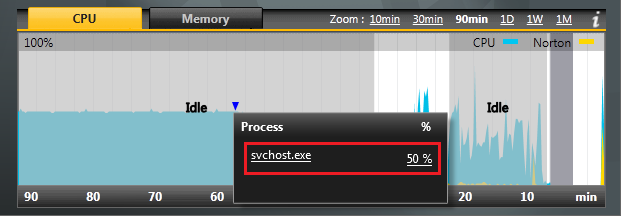lmacri
Vista Pro
Hi GradeAbra:
Since tomorrow is Patch Tuesday (i.e., the 2nd Tuesday of the month), I would suggest waiting for a few days until other users in this thread who have already installed KB3145739 have a chance to run their May 2016 Patch Tuesday updates and report back to let others know if this update actually solved the problem with Windows Update hanging at "Checking for updates...". If KB3145739 does in fact fix the problem for other users then you can download and install this update directly from the one of the following links on the Microsoft Download Center, re-boot, and then see if a manual Windows Update runs faster on your own machine.
For 32-bit Vista SP2: Security Update for Windows Vista (KB3145739)
For 64-bit Vista SP2: Security Update for Windows Vista for x64-based Systems (KB3145739)
------------
32-bit Vista Home Premium SP2 * Firefox v46.0.1 * NIS v21.7.0.11 * MBAM Premium v2.2.1
Since tomorrow is Patch Tuesday (i.e., the 2nd Tuesday of the month), I would suggest waiting for a few days until other users in this thread who have already installed KB3145739 have a chance to run their May 2016 Patch Tuesday updates and report back to let others know if this update actually solved the problem with Windows Update hanging at "Checking for updates...". If KB3145739 does in fact fix the problem for other users then you can download and install this update directly from the one of the following links on the Microsoft Download Center, re-boot, and then see if a manual Windows Update runs faster on your own machine.
For 32-bit Vista SP2: Security Update for Windows Vista (KB3145739)
For 64-bit Vista SP2: Security Update for Windows Vista for x64-based Systems (KB3145739)
------------
32-bit Vista Home Premium SP2 * Firefox v46.0.1 * NIS v21.7.0.11 * MBAM Premium v2.2.1
My Computers
System One System Two
-
- Operating System
- 32-bit Vista SP2 Home Premium
- Manufacturer/Model
- HP Pavilion dv6835ca
- CPU
- Intel Core2Duo T5550 @ 1.83 GHz
- Motherboard
- Quanta 30D2 (U2E1)
- Memory
- 3 GB RAM
- Graphics card(s)
- NVIDIA GeForce 8400M GS
- Sound Card
- Realtek High Definition Audio
- Hard Drives
- 250 GB SATA Western Digital Scorpio WD2500BEVS 5400 rpm
-
- Operating System
- 64-bit Win 10 Pro v22H2
- Manufacturer/Model
- Dell Inspiron 15 5584
- CPU
- Intel i5-8265U @1.60/1.80 GHz
- Motherboard
- Dell Inc. 07R8NW
- Memory
- 8 GB DDR4 SDRAM
- Hard Drives
- Toshiba 256 GB KBG40ZNS256G NVMe SSD
- Other Info
- Microsoft Defender * Malwarebytes Standard * Firefox