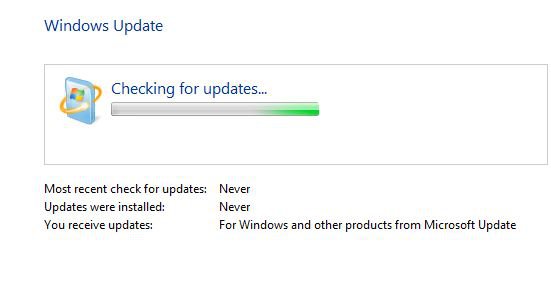lmacri
Vista Pro
^^Hello, i tried manual updating it but still cannot get through.
Have you tried disabling automatic Windows Updates [Start | Control Panel | Windows Update | Change settings | Important updates | Never check for updates (not recommended)] and re-starting your computer? This will not prevent your Windows Update service wuauserv from loading at boot-up but it will terminate any old Windows Update sessions that might be running in the background.
When you say that "manual updating" doesn't work, do you mean "Checking for updates..." never finishes when you launch Windows Update manually (Start | Control Panel | Windows Update | Check for updates), even if you run Windows Update overnight? Or do you mean that you can't download and install individual updates (.msu files) from the Microsoft Download Center?
------------
32-bit Vista Home Premium SP2 * Firefox v46.0.1 * NIS v21.7.0.11 * MBAM Premium v2.2.1
My Computers
System One System Two
-
- Operating System
- 32-bit Vista SP2 Home Premium
- Manufacturer/Model
- HP Pavilion dv6835ca
- CPU
- Intel Core2Duo T5550 @ 1.83 GHz
- Motherboard
- Quanta 30D2 (U2E1)
- Memory
- 3 GB RAM
- Graphics card(s)
- NVIDIA GeForce 8400M GS
- Sound Card
- Realtek High Definition Audio
- Hard Drives
- 250 GB SATA Western Digital Scorpio WD2500BEVS 5400 rpm
-
- Operating System
- 64-bit Win 10 Pro v22H2
- Manufacturer/Model
- Dell Inspiron 15 5584
- CPU
- Intel i5-8265U @1.60/1.80 GHz
- Motherboard
- Dell Inc. 07R8NW
- Memory
- 8 GB DDR4 SDRAM
- Hard Drives
- Toshiba 256 GB KBG40ZNS256G NVMe SSD
- Other Info
- Microsoft Defender * Malwarebytes Standard * Firefox