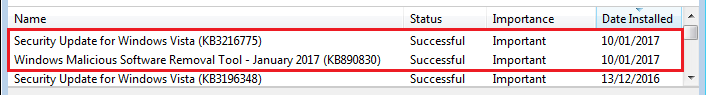Do you think I should manually update KB890830? Although when I went to the microsoft catalogue webpage, it is giving me two options to download that file....
Hi Strand:
This is a bit off topic but I'm going on a long rant since so many Vista SP2 users are now having problems with the
Malicious Software Removal Tool (MSRT).
Other users might want to chime in on this, but I would suggest you wait for the February 2017 Patch Tuesday updates on 14-Feb-2017 and see if the MSRT runs normally. The MSRT only scans for a small subset of malware and if you have a patched operating system and a decent antivirus program running in real-time protection mode the monthly MSRT scans provide little or no additional protection for your computer. Microsoft, on the other hand, wants users to run this tool because they now collect "non-identifiable" telemetry on your machine during every MSRT scan and send that information back to their servers as a monthly
Heartbeat Report, regardless of whether the scan detects malware or not.
The reliability of the MSRT has become problematic for Vista SP2 users since these "
Checking for updates..." hangs started, especially for users like you where Windows Update has gone more than 60 days with installing available updates. The MS support article
KB890830 notes that "
if the tool is more than 60 days out-of-date, the tool will remind you to look for a new version of the tool" and many Vista SP2 users find that the same MSRT is either re-offered multiple times a month (see Vistaar's thread <
here>) or stops be offered altogether (see a.h.h.10's thread <
here>) when monthly MSRT scans get out-of-sync with the Patch Tuesday updates.
If you have any concerns, open your
MSRT scan log (C:\Windows\Debug\mrt.log) with Notepad or any other text editor and see if you can find an entry for the
January 2017 v5.44 of the tool. See the attached .txt file for my latest log entry - the scan results shows that v5.44 of the tool "
Successfully Submitted Heartbeat Report" and had a "
Return code: 0 (0x0)". A return code of "0 (0x0)" is normal and means "no infection found".
View attachment MSRT v5_44 Scan Log January 2017.txt
If you'd like to install a new copy of the MSRT I'd suggest you download from the
Microsoft Download Center at
Access Denied and then run the tool manually as instructed in the MalwareTips tutorial
How To Use Windows Malicious Software Removal Tool. The Microsoft Download Center webpage should automatically detect your Windows OS and offer you the correct 32-bit or 64-bit version of the tool.
I'm not sure if the file names you posted are for the 32-bit or 64-bit version of the tool, but manual downloads of the tool tend to be relatively large (e.g., around 50 MB) because the 32-bit standalone .msu installer is designed to run on all 32-bit versions of Windows. I believe the "delta" in
windows-kb890830-v5.44-delta_34e8b5073215e93a888449ac9a85e926dae2d761.exe means it is a smaller incremental update for systems that already have the December 2016 v5.43 of the the tool.
------------
32-bit Vista Home Premium SP2 * Firefox v50.1.0 * NIS v22.8.1.14 * MBAM Premium v2.2.1