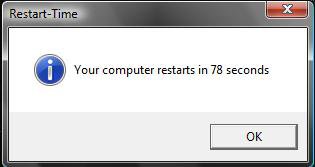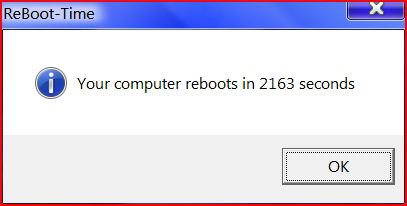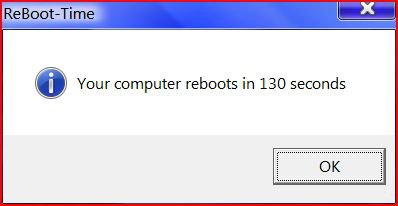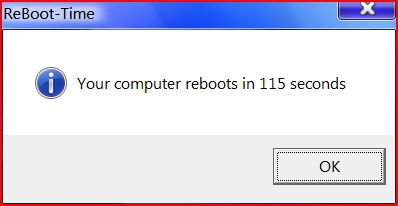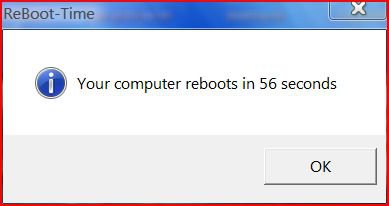Yes I can. Problem is in the shutdown. Startup is more likely normal (atleast I think my comp startups pretty fast). When I press the 'shutdown' button it takes like 40-120sec before it goes to the screen which says 'logging out; vista is shutting down'. Before that it just stays on the desktop and it seems nothing is happening. Is there a possibility to check which program is the one that causes these problems?
Yeeeeeesss!
Can you determine whether the greatest lag is in the shutdown or startup part of the test?
Shutdowns can be made quicker with a registry tweak and Quick Shutdown icon on your desktop. But boot times can take a bit more work. That requires that you decrease the number of things loading, starting and running at boot.
Yup............300 is definitely a bit long.
The Shadow
My Computer
System One
-
- Manufacturer/Model
- Acer Aspire 7520G
- CPU
- AMD Turion 64 x2
- Memory
- 3GB DDR2
- Graphics card(s)
- NVIDIA GeForce 8600M GS 512MB