it looks like you're missing your January 2017 updates as well.
He has KB3216775 installed.

Catching up from January 2017 with IE9, but not MS Office installed = KB4015195 and KB4014661 essential.

it looks like you're missing your January 2017 updates as well.


He has KB3216775 installed.

Others have turned off Windows Update by selecting "Never check for updates" from Windows Update settings. Changing the setting to "never" should stop and disable Windows Update. A reboot may be neccsary after changing this setting.
...Windows Update hangs stating it's downloading and the standalone installers hangs searching for updates...Haven't had any luck so far installing these downloaded updates
windowsserver2003-kb4012598-x64-custom-enu_f24d8723f246145524b9030e4752c96430981211
Windows6.0-KB2347290-x64
Windows6.0-KB975517-x64
windows6.0-kb4018466-x64-custom_f745d7719f346e656afb0cb2fae119d303a689a0
windows6.0-kb4021903-x64_d945e443391871f55a9d01d3fdd4c6c48370ecec
windows6.0-kb4024402-x64-custom_a53e6cda8028f207a3664e12ee23e401914e55a9
windows6.0-kb4019204-x64-custom_d9d9d6baa3ea706ff7148ca2c0a06f861c1d77c4
and
Windows Update, Update for Windows Vista for x64-based Systems (KB3217877)
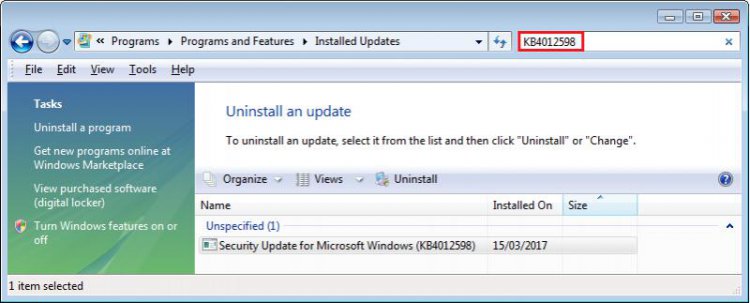
I am now getting 'Windows can't check for updates'...So I can now turn 'check for updates' off as it is not needed anymore?
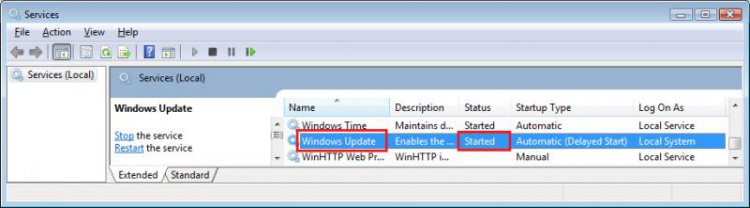
Can you install those at one time or must you restart after each?I confirmed that I was missing all five patches in Tables 2 and 3 that apply to Vista SP2
Can you install those at one time or must you restart after each?
I am now getting 'Windows can't check for updates'...So I can now turn 'check for updates' off as it is not needed anymore?
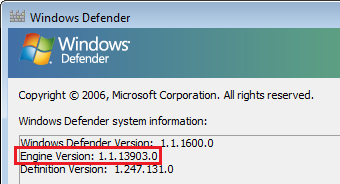
Even though I don't use Windows Defender, is the update still needed, for security reasons?...and further to my comments in post # 593 about occasionally running Windows Update on Vista SP2 machines after the end of extended support on 11-Apr-2017, note that Microsoft released a critical patch for the Microsoft Malware Protection Engine (32-bit versions only) on 23-Jun-2017 - see CVE-2017-8558 | Microsoft Malware Protection Engine Remote Code Execution Vulnerability.
I don't see 32-bit Vista SP2 listed in that security advisory but I turned on Windows Defender today (it's automatically disabled at Windows startup by my Norton Security antivirus) and ran Windows Update, and the one available update for Windows Defender patched my scan engine from v1.1.13804 to the required v1.1.13903.
View attachment 29519
------------
32-bit Vista Home Premium SP2 * Firefox ESR v52.2.0 * NS Premium v22.9.4.8 * MS Office 2003 Professional SP3
Even though I don't use Windows Defender, is the update still needed, for security reasons?
One other option you should consider is Torsten Wittrock's WSUS Offline Update tool - see Note 6 of the instructions in m#l's thread. This might be a good solution for you since this tool should still be able to install your missing Vista SP2, IE9 and MS Office 2007 updates even if you have a corrupted Windows Update component.
