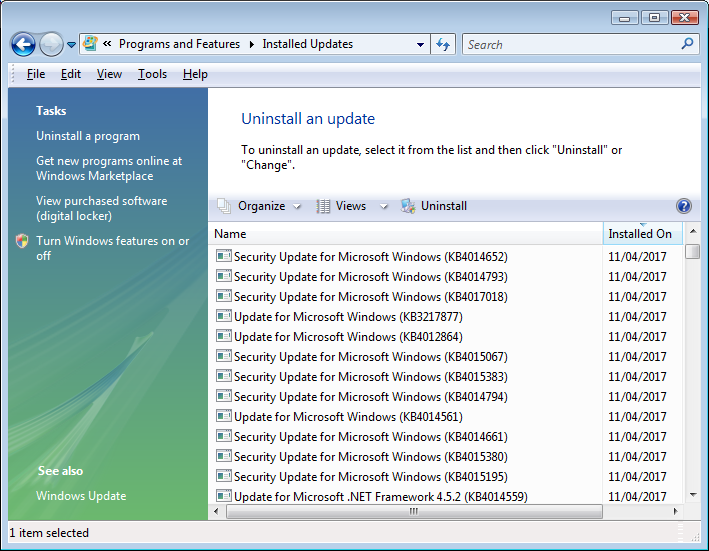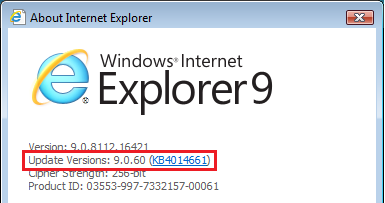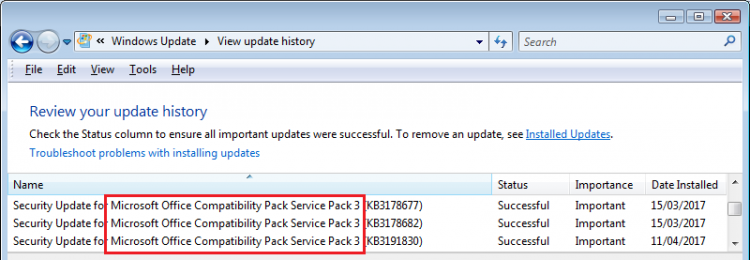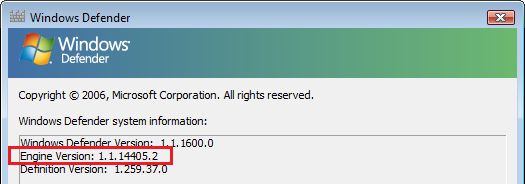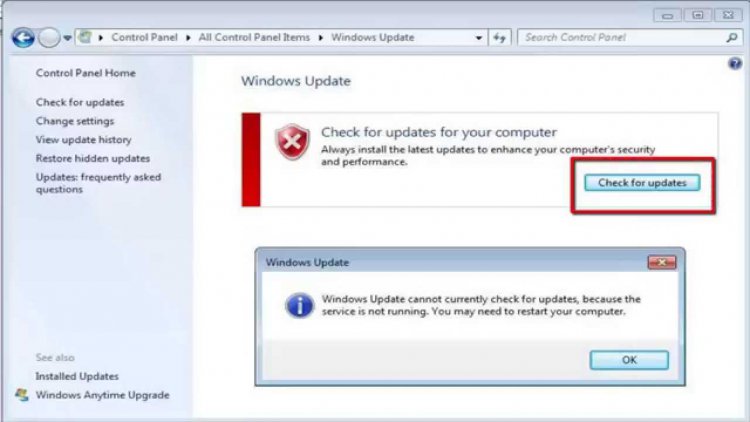lmacri
Vista Pro
Just a warning to users following this thread that the WSUS Offline Update tool v10.9.2 was the last version to support Vista SP2. ...
Good news. I just noticed that a special extended support release (ESR) v9.2.2 of the WSUS Offline Update tool was released today (03-Jul-2017) for older platforms like Win XP and Vista. According to the change log at http://download.wsusoffline.net/ this ESR v9.2.2 of the tool should also install the new June 2017 updates listed the Microsoft Security Advisory 4025685: Guidance for older platforms: June 13, 2017 for protection against the NSA-leaked exploits EnglishmanDentist, EsteemAudit, and ExplodingCan.
I'll revise Note 6 of my instructions in m#l's thread Updates not working, it has been searching for updates for hours to alert users about this new ESR v9.2.2 of the tool later today.
-----------
32-bit Vista Home Premium SP2 * Firefox ESR v52.2.1 * NS Premium v22.9.4.8 * MS Office 2003 Professional SP3
Last edited:
My Computers
System One System Two
-
- Operating System
- 32-bit Vista SP2 Home Premium
- Manufacturer/Model
- HP Pavilion dv6835ca
- CPU
- Intel Core2Duo T5550 @ 1.83 GHz
- Motherboard
- Quanta 30D2 (U2E1)
- Memory
- 3 GB RAM
- Graphics card(s)
- NVIDIA GeForce 8400M GS
- Sound Card
- Realtek High Definition Audio
- Hard Drives
- 250 GB SATA Western Digital Scorpio WD2500BEVS 5400 rpm
-
- Operating System
- 64-bit Win 10 Pro v22H2
- Manufacturer/Model
- Dell Inspiron 15 5584
- CPU
- Intel i5-8265U @1.60/1.80 GHz
- Motherboard
- Dell Inc. 07R8NW
- Memory
- 8 GB DDR4 SDRAM
- Hard Drives
- Toshiba 256 GB KBG40ZNS256G NVMe SSD
- Other Info
- Microsoft Defender * Malwarebytes Standard * Firefox